






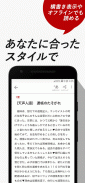



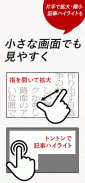


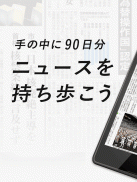
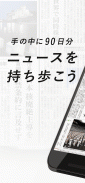

朝日新聞紙面ビューアー

Description of 朝日新聞紙面ビューアー
আপনার পকেটে 90 দিনের মূল্যের সংবাদপত্র।
Asahi Shimbun "পেপার ভিউয়ার" ডেডিকেটেড অ্যাপ এখন উপলব্ধ! আমি
এটি অফিসিয়াল Asahi Shimbun অ্যাপ যা আপনাকে কাগজের মতো একই লেআউটে সকাল এবং সন্ধ্যার সংস্করণের মতো সংবাদপত্র পড়তে দেয়। আমি
◇◆ আজকের সংবাদপত্রে দ্রুততম অ্যাক্সেস ◆◇
আপনি এখন প্রথাগত অ্যাপের চেয়ে দ্রুত অ্যাপটি ডাউনলোড এবং লঞ্চ করতে পারবেন। আমি
আপনি হাতের স্ক্রীন থেকে সংক্ষিপ্ততম উপায়ে সংবাদপত্র খুলতে পারেন।
আমি
◇◆ কাগজের পৃষ্ঠার ধরন◆◇
・90 দিনের মূল্যের সংবাদপত্র যেমন সকালের সংস্করণ, সন্ধ্যার সংস্করণ, শনিবার হতে, গ্লোব, ইত্যাদি টোকিও, নাগোয়া, ওসাকা, ওয়েস্টার্ন (কিউশু) এবং হোক্কাইডোতে প্রধান এবং শাখা অফিস দ্বারা প্রকাশিত (প্রিমিয়াম কোর্স, ডাবল কোর্স এবং কর্পোরেট সদস্যদের জন্য। পেপার ভিউয়ার কোর্সটি 14 দিনের মূল্যের)
- ওকিনাওয়া ব্যতীত সমস্ত প্রিফেকচারের মধ্যে প্রিফেকচারাল অফিসের অবস্থান এবং অন্যান্য কিছু এলাকায় প্রকাশিত 90 দিনের মূল্যের আঞ্চলিক সমস্যা (প্রিমিয়াম কোর্স, ডাবল কোর্স এবং কর্পোরেট সদস্যদের জন্য; পেপার ভিউয়ার কোর্সটি 7 দিনের মূল্যের)
・আপনি যেখানেই থাকুন না কেন উপরের সমস্ত পৃষ্ঠা পড়তে পারেন৷ আমি
◇◆ বৈশিষ্ট্য উপলব্ধ◆◇
[5000টি পর্যন্ত ফাইল সংরক্ষণ করা যাবে]
আপনি যদি আপনার আগ্রহের একটি নিবন্ধ খুঁজে পান, অনুগ্রহ করে "সংরক্ষণ করুন" বোতাম টিপুন। 5000 নিবন্ধ পর্যন্ত সংরক্ষণ করা যেতে পারে. আপনি সংরক্ষণের জন্য আপনার কারণ, আপনার ইম্প্রেশন ইত্যাদি একটি "মেমো" এ লিখতে পারেন এবং নিবন্ধের সাথে এটি সংরক্ষণ করতে পারেন। আমি
আপনি যদি পরে প্রচুর সংরক্ষিত নিবন্ধ অনুসন্ধান করতে চান তবে "ট্যাগ" ফাংশনটি কার্যকর। আপনি যদি আপনার নিজের লেবেল শব্দগুলি নিবন্ধন করেন, আপনি সেগুলি সংরক্ষিত নিবন্ধগুলিতে পেস্ট করতে পারেন, এটি আপনার অনুসন্ধানকে পরে সংকুচিত করা সহজ করে তোলে৷
[একটি সহজ-পঠন বিন্যাস চয়ন করুন]
"একটি কাগজ চয়ন করুন" স্ক্রীন থেকে আপনি যে কাগজটি আগে থেকে পড়তে চান সেটি খুলে ও ডাউনলোড করে অথবা "সেটিংস" স্ক্রিনে "ওয়াই-ফাইয়ের মাধ্যমে স্বয়ংক্রিয় ডাউনলোড" ফাংশনটি চালু করে আপনি একটি কাগজ অফলাইনে পড়তে পারেন৷ আপনি যখন চলাফেরা করছেন বা বাইরে যেখানে যোগাযোগের পরিবেশ অস্থিতিশীল সেখানেও আপনি চাপ ছাড়াই কাগজটি পড়তে পারেন। আমি
অনুভূমিকভাবে পাঠ্য পড়তে আপনি "টেক্সট আর্টিকেল" বৈশিষ্ট্যটিও ব্যবহার করতে পারেন। কাগজ থেকে একটি পাঠ্য নিবন্ধ খোলা এবং তারপর এটি পড়ার পরে কাগজে ফিরে আসা একটি অভিজ্ঞতা যা শুধুমাত্র একটি পেপার ভিউয়ার অ্যাপের মাধ্যমে অর্জন করা যেতে পারে (কিছু কাগজের জন্য উপলব্ধ নয়)। আমি
[এক স্পর্শে আপনি যে জায়গায় পড়তে চান সেখানে যান]
আপনি যখন স্ক্রিনের নীচে ডানদিকে "পৃষ্ঠা" বোতাম টিপুন, তখন কাগজের প্রতিটি পৃষ্ঠার জন্য নেভিগেশন খোলে, আপনি যে পৃষ্ঠাটি পড়তে চান সেই পৃষ্ঠায় সহজেই যেতে পারবেন। আমি
এছাড়াও, টোকিও সদর দফতরের সংস্করণের সকাল ও সন্ধ্যার সংস্করণের প্রথম পৃষ্ঠায়, একটি ``সূচক' আছে যা দিনের প্রধান সংবাদের প্রবেশদ্বার হিসাবে কাজ করে, সেইসাথে শীর্ষ সংবাদের সাথে সম্পর্কিত নিবন্ধগুলির লিঙ্কও। মূল নিবন্ধ এবং সম্পর্কিত নিবন্ধগুলি সহজেই অ্যাক্সেস করুন। আমি
[এমনকি ছোট পর্দায় দেখতে সহজ]
দুই আঙ্গুল দিয়ে স্ক্রীন চিমটি বা খোলার মাধ্যমে, আপনি পৃষ্ঠা প্রদর্শন কমাতে বা বড় করতে পারেন। এটি শুধুমাত্র মূল পাঠ্য পড়ার সময়ই নয়, ফটো এবং চার্ট দেখার সময়ও কার্যকর। আমি
একটি আঙুল দিয়ে স্ক্রীনে ডবল-ট্যাপ করার মাধ্যমে, আপনি শুধুমাত্র যে নিবন্ধগুলি স্পর্শ করেন তা উজ্জ্বলভাবে হাইলাইট করতে পারেন৷ আপনি যে নিবন্ধটি পড়তে চান তাতে মনোনিবেশ করতে পারেন এবং আপনি একটি ট্যাপ দিয়ে "সংরক্ষণ" এবং "টেক্সট নিবন্ধ" অপারেশন করতে পারেন (কিছু সংবাদপত্রের জন্য উপলব্ধ নয়)। আমি
◇◆কোর্স যেখানে আপনি পেপার ভিউয়ার ব্যবহার করতে পারেন◆◇
প্রিমিয়াম কোর্স/ডাবল কোর্স: প্রধান সংবাদপত্র এবং আঞ্চলিক পৃষ্ঠাগুলির 90 দিন দেখতে সক্ষম হওয়ার পাশাপাশি, আপনি সংরক্ষণ ফাংশনটিও ব্যবহার করতে পারেন (কিছু সংবাদপত্রের জন্য উপলব্ধ নয়)।
পেপার ভিউয়ার কোর্স: আপনি মূল কাগজের 14 দিনের মূল্য এবং আঞ্চলিক পৃষ্ঠাগুলির 7 দিনের মূল্য দেখতে পারেন (সেভ ফাংশন উপলব্ধ নেই)।
*বেসিক বা স্ট্যান্ডার্ড কোর্সের সাথে ব্যবহার করা যাবে না।
◇◆প্রধান বিষয়বস্তু (প্রকাশনার তারিখের উপর নির্ভর করে পরিবর্তিত হয়) ◆◇
সামনের পৃষ্ঠা, সাধারণ, অর্থনীতি, আর্থিক তথ্য, আন্তর্জাতিক, বিজ্ঞান, মতামত, ফোরাম, খেলাধুলা, প্রোগ্রাম তথ্য, জীবনধারা, শিক্ষা, গো/শোগি, সংস্কৃতি, উপন্যাস, সমাজ


























